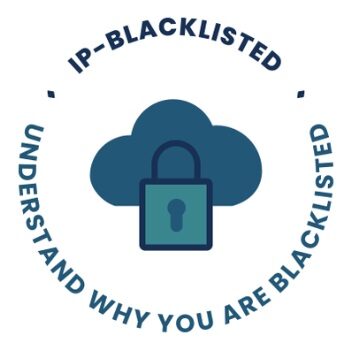The true reality
Contrary to popular belief, the carbon footprint of an email is far from being anecdotal, especially since it must be multiplied by the colossal quantity of messages that are exchanged every day. Because yes, our mailboxes are crumbling under the weight of emails… Invented in the 1960’s by the American engineer Ray Tomlinson, they are part of the daily life of the majority of individuals.

6.1. Demonstration in a few figures:
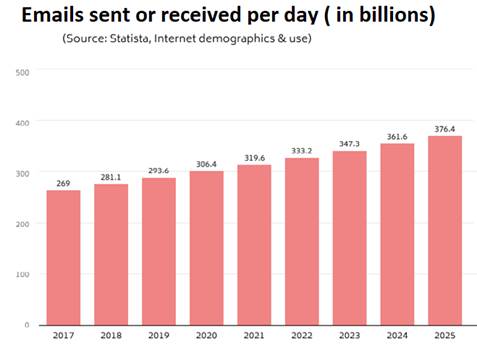
- 6 billion emails are sent and received every day in 2019
- 4 billion mailbox users in 2019
- The average office worker receives 121 emails per day
- 7 billion email accounts are active today
- 39 emails received on average by a Lambda internet user in 2022
And emails are very energy-intensive! If we zoom in on the carbon footprint of the average email, this is what it looks like:
- 3 grams for a spam email
- 4 grams for an email without attachment
- 11 grams for an email with a 1 MB attachment. (Also, according to the Carbon Literacy Project, sending a 1MB vacation photo to ten friends is like driving 500 yards.)
- Up to 50 grams for a long email with attachments.
- Note: sending an email including a 1 MB attachment is equivalent to generating the same amount of greenhouse gases (GHG) as that caused by the production of a plastic bag….
- At the global level then what does it give? 281 billion emails were sent every day worldwide in 2018 (source: Radicati Group) If we take an average carbon footprint of 4 grams per email, we arrive at the dizzying figure of 410 million tons of CO2 generated each year.
Note: this amount is probably underestimated because it does not take into account spam, which represents half of the messages received, and which even unopened cause GHG emissions. Why does sending an email have a carbon footprint? How is it then that sending emails totals such a carbon footprint?

Even addressed from Robert to Kevin from accounting, whose office is only five meters from ours, our email will send data to a data center, very often on the other side of the Atlantic: in fact, out of the 4500 data centers identified throughout the world, more than 1800 are in the United States, including of course those of Google and Yahoo, against 56 in France. In fact, the majority of French emails travel thousands of kilometers, while operating passages through many routers, servers and computers that need energy to function. And to cool down! Because in the data center, the temperature of certain components can easily rise to 60 degrees… According to the Carbon Literacy Project, a standard email generates around 4 grs of CO2; with a bulky attachment, it produces up to 50 grs of CO2. Sending a 1MB holiday photo to ten friends is the equivalent of driving 500 meters. Because, even addressed to a colleague a few meters away, your e-mail sends data to the Google or Yahoo datacenters which are located in the United States. It therefore travels thousands of kilometers passing through dozens of routers, servers and other computers which also consume energy to operate and which need to be cooled.
6.2. Emails generate 410 million tons of CO2 per year
The problem is compounded by the number of messages piling up in our mailboxes. In France, an Internet user receives an average of 39 emails per day, according to Contact Lab. A total of 281 billion emails were sent worldwide every day in 2018, according to research firm Radicati Group. Taking this average of 4 g of CO2 per e-mail, it is therefore 410 million tons of CO2 per year that are generated. By comparison, global air transport produced 859 million tons of CO2 in 2017, according to IATA. However, this figure is largely underestimated because it does not take into account spam, which represents half of the messages received. However, even unopened, these unwanted messages produce 0.3 g of CO2! In total, 80% of emails are never opened.
6.3. Each person stores 100 to 10,000 e-mails unnecessarily
Finally, emails continue to spend energy on their storage. “Each person keeps between 100 and 10,000 unread emails in their inbox”, assures Edouard Nattée, the CEO. of the startup Fox intelligence, which notably publishes clean fox, the automatic e-mail sorting application. All this data is stored in datacenters, which consume 200 TWh per year and produce 0.3% of greenhouse gases, according to the Nature site.
6.4. So, What Can You Do About Email Emissions?
A. Do not spam with your Cv to 1000’s recruiters ! Its improductive and generate emission of carbon
B. Clean Out Your Inbox
The first step to making your inbox a greener place is to clean it out. But that doesn’t have to take hours and hours. Setting a little time aside every day to sift through your emails can be a total game-changer. If you already have a spam or junk folder, head there first and you can mass-delete some in less than a minute! Another efficient way to remove multiple emails at a time that are still in your inbox is by using that search bar. Search the name of a specific sender, like a newsletter or brand email you often receive, and delete all the emails you want without having to hop over all your other ones.
C. Unsubscribe From Unwanted Emails
Instead of deleting emails as soon as you get them, take the time to go through unwanted emails and unsubscribe from them. The next time you create a new account, take the time to read what you’re agreeing to. Some registrations like to be sneaky and check a box for you right before the “create account” button, signing you up for promotional emails. From now on, make sure to un-check that box to stop the problem at its source! If you don’t want to completely unsubscribe from a sender, there are usually ways to fix that, too! You can try going to your account with the company, checking out the settings, and setting them to which notifications you actually want to receive.
Although notifications can be helpful, some specific newsletters or promotional notifications a site offers may not be relevant to you.
D. Organize Your Inbox
I like to think of myself as quite an organized person, but when it comes to my inbox, it’s just not up to par. As an extra treat to yourself, after you’ve decluttered and deleted your uninvited spam emails, go ahead and create some folders to make everything easy to go back and find. The amount of folders you can have is endless: Recipes, Work, School, Family, To File Later, and even an Unsubscribe folder are just a few examples.
The “flag message” option is another revolutionary tool for inbox organizing. I flag all my emails that need a response when I can’t respond at the moment. Another type of email you can flag is a message that contains upcoming Zoom meeting codes: you won’t have to do the late-log-on of shame because you couldn’t find the link in time.
Just don’t forget to unflag the emails once you’ve responded to them or attended the Zoom meetings to keep those inboxes looking clean.
The Takeaway
Little things, even emails, can have an impact on the environment around us. In this case, little things thankfully don’t require big fixes. It’s up to you how you declutter and organize your emails, and doing so could help lessen the carbon footprint you leave on Earth.